Save time importing Cloudflare DNS records
·89 words·1 min
Cloudflare’s UI for managing DNS records is nice, but this method can help you import larger batches of changes faster.
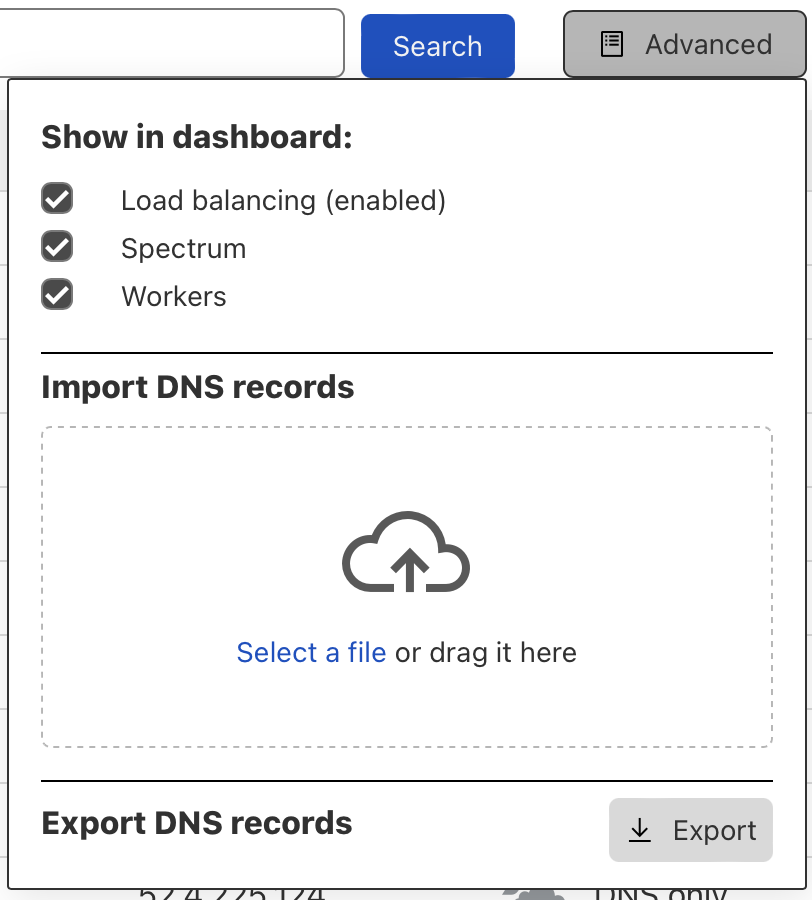
You can use the BIND record format to your advantage to batch changes to your Cloudflare DNS records.
An A record example:
willhackett.com. 300 IN A 104.26.12.146
willhackett.com. 300 IN A 104.26.13.146
willhackett.com. 300 IN A 172.67.73.254
An MX example:
willhackett.com. 300 IN MX 27 route2.mx.cloudflare.net.
willhackett.com. 300 IN MX 31 route3.mx.cloudflare.net.
willhackett.com. 300 IN MX 70 route1.mx.cloudflare.net.
For subdomains (ie. test.willhackett.com), you would substitute the willhackett.com. with test.